To add a cutter to CUT-Server:
- Click the [Manage Cutters] button on the toolbar (Figure 1).
- Using the [Type] field, and select your cutter from the list of available cutters. If your cutter is not available, select [Generic Cutter] (Figure 2)
- Enter a Display Name for your cutter, and click [OK].
After you've added your cutter, you should configure your cutter.

Figure 1
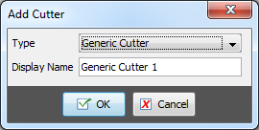
Figure 2
 Generic Cutter
Generic Cutter